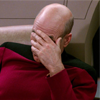Starter guide: Difference between revisions
No edit summary |
No edit summary |
||
| Line 9: | Line 9: | ||
After your Byond account is set up, and you are logged in, you are equipped with everything you need to [https://discord.gg/JTbCfX2Dpk fill out our application and join our community on Discord.] | After your Byond account is set up, and you are logged in, you are equipped with everything you need to [https://discord.gg/JTbCfX2Dpk fill out our application and join our community on Discord.] | ||
You're in! Either inside your entry ticket, or in | You're in! Either inside your entry ticket, or in [[file:Ckeyconnect.png]] you will drop your ckey, then connect to our server after an admin (don't be afraid to ping a game admin for this!) has added you to the Whitelist. Our Server address is byond://gehenna.thefinalnights.com:1337. To use this Byond link, start out at your Byond Application. | ||
[[File:OpenMenu.png]] | |||
Click [[File:Open.png]] | |||
[[File:Byondbookmark.png]] | |||
From here, Click [[File:Add.png]] | |||
[[File:Bookmark info.png]] | |||
Fill in the server info, and name your bookmark, then press OK. That's it! [[File:open.png]] the bookmark menu back up, and select it from the dropdown menu, and click OK! | |||
* move to [[Character Creation]] | * move to [[Character Creation]] | ||
Revision as of 00:42, 16 June 2025
This guide is designed for ease of use for first time players, if you are new to byond games, or these style of roleplay communities start here! If you are experienced at these kinds of communities, jump straight to applying on our Discord!
- making a byond account and downloading the client
After your Byond account is set up, and you are logged in, you are equipped with everything you need to fill out our application and join our community on Discord.
You're in! Either inside your entry ticket, or in ![]() you will drop your ckey, then connect to our server after an admin (don't be afraid to ping a game admin for this!) has added you to the Whitelist. Our Server address is byond://gehenna.thefinalnights.com:1337. To use this Byond link, start out at your Byond Application.
you will drop your ckey, then connect to our server after an admin (don't be afraid to ping a game admin for this!) has added you to the Whitelist. Our Server address is byond://gehenna.thefinalnights.com:1337. To use this Byond link, start out at your Byond Application.
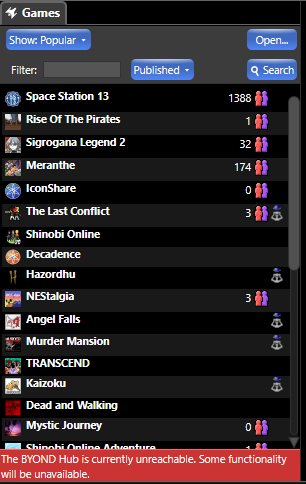 Click
Click ![]()
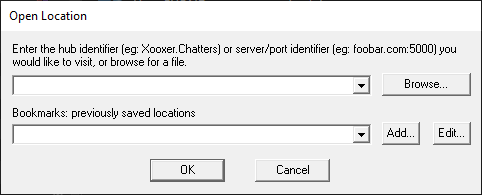 From here, Click
From here, Click ![]()
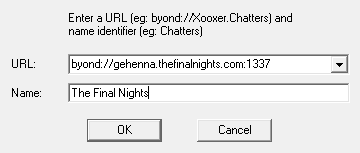 Fill in the server info, and name your bookmark, then press OK. That's it!
Fill in the server info, and name your bookmark, then press OK. That's it! ![]() the bookmark menu back up, and select it from the dropdown menu, and click OK!
the bookmark menu back up, and select it from the dropdown menu, and click OK!
- move to Character Creation